Tesla vehicles are renowned for their cutting-edge technology and unique features, and one such feature that adds an extra layer of security and control is Tesla Valet Mode. In this blog post, we will demystify Tesla Valet Mode and explain how it empowers owners with enhanced protection and peace of mind.
What is Tesla Valet Mode?
Tesla Valet Mode is a security feature designed to restrict access to certain vehicle functions when you hand over your Tesla to a valet or another driver. It allows you to customize and limit the vehicle’s capabilities to protect your privacy, personal settings, and sensitive information.
Key Features and Benefits of Tesla Valet Mode:
Limiting Speed:One of the essential aspects of Valet Mode is the ability to restrict the maximum speed of your Tesla. By enabling Valet Mode, you can set a specific speed limit, ensuring that your vehicle is driven responsibly while in the hands of others.
Access Restriction:Valet Mode also allows you to lock certain areas or features of your Tesla. For instance, you can disable access to your glove compartment, trunk, or frunk, preventing unauthorized individuals from accessing your personal belongings or sensitive documents.
Power Limitation:To maintain control over your Tesla’s performance, Valet Mode allows you to reduce power or acceleration and top speed capabilities. By limiting the power output, you can ensure that your vehicle is driven within safe limits, reducing the risk of misuse or reckless driving.
Display and Settings Restrictions: Tesla Valet Mode lets you customize the vehicle’s display and restrict access to specific settings. For example, you can hide personal information, contacts, and navigation history, ensuring your privacy is protected while your Tesla is being driven by someone else.
Summon and Smart Summon Restrictions:Valet Mode can also disable the Summon and Smart Summon features of your Tesla. This ensures that the vehicle remains stationary and cannot be remotely operated or moved autonomously while in the care of a valet or another driver.
Activating and Configuring Tesla Valet Mode:
To activate and configure Valet Mode, follow these steps:
Open your Tesla mobile app or access the controls on the vehicle’s touchscreen.
Navigate to the “Security” or “Valet Mode” section.
Enable Valet Mode and set the desired restrictions, such as speed limits, power limitations, access restrictions, and display settings.
Save your changes and exit the settings menu.
If you’ve forgotten to, you can enable valet mode after you’ve left the car from the app.
Remember to disable Valet Mode once you regain control of your vehicle to restore its full functionality.
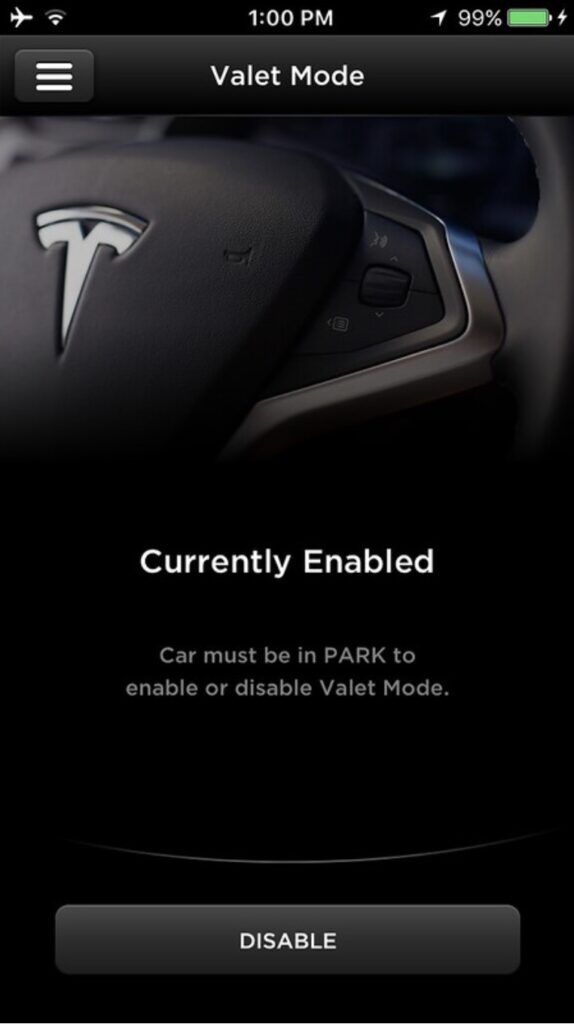
Tesla Valet Mode provides an added layer of security and customization options when handing over your vehicle to a valet or another driver. By setting speed limits, restricting access to sensitive areas, limiting power output, and customizing display settings, Valet Mode empowers Tesla owners with peace of mind and control over their vehicles. Next time you entrust your Tesla to someone else’s care, activate Valet Mode to ensure that your personal settings, privacy, and peace of mind remain intact.



